Copilot vs Gemini – Which Tool is Better?

Artificial Intelligence is transforming the way we work, learn, and create. Among the most talked-about AI tools today are Copilot and Gemini.
Both are powerful assistants, but they serve different purposes. Choosing the right AI tool can significantly boost productivity, enhance creativity, and make your workflow more efficient.
As AI adoption grows across industries in 2026, professionals must decide whether to rely on Copilot for task-specific coding efficiency or embrace Gemini for a versatile, multimodal AI experience. Understanding their strengths and limitations is crucial to making the right choice.
In this article, we’ll explore the key differences, use cases, and best practices for Copilot and Gemini. By the end, you’ll know which tool fits your needs or how to combine them for maximum impact.
Understanding the Basics
Copilot is a specialised AI coding assistant built to help developers write code faster, debug efficiently, and automate repetitive tasks. It integrates seamlessly with IDEs like VS Code and GitHub, providing context-aware suggestions that save time and reduce errors.
Copilot is highly effective for programmers, technical teams, and anyone looking to accelerate software development.
Gemini, by contrast, is Google’s next-generation multimodal AI assistant. Unlike Copilot, Gemini isn’t limited to code; it can process and generate text, images, and even data-driven insights.
Integrated deeply with Google Workspace and Chrome, Gemini is ideal for professionals, creators, and researchers who need an AI assistant capable of handling creative, analytical, and operational tasks in a single platform.
While Copilot focuses on technical efficiency, Gemini is designed for versatility and broad productivity, bridging multiple workflows from research and content creation to visual design and real-time information gathering.
Choosing the right tool depends on whether your priority is coding precision or multimodal intelligence.
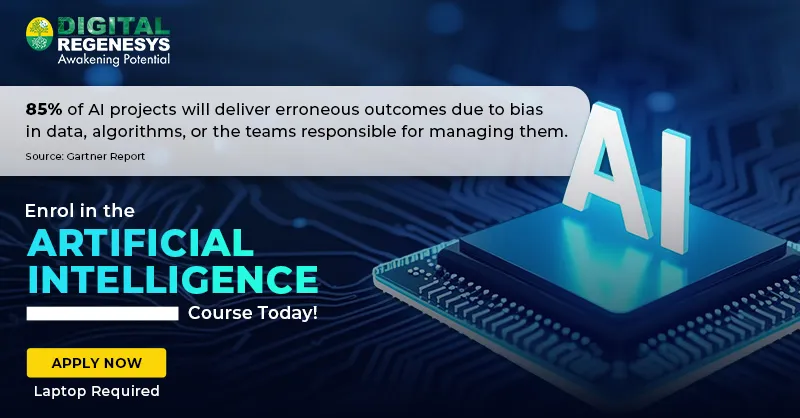
Key Differences Between Copilot and Gemini
Here’s a clear snapshot comparing Copilot and Gemini:
|
Feature |
Copilot |
Gemini |
|
Primary Function |
Coding assistant & workflow automation |
Multimodal AI assistant |
|
Ideal Users |
Developers, tech professionals |
General users, researchers, creators |
|
Integration |
IDEs like VS Code, GitHub |
Google Workspace, Android, Chrome |
|
Capabilities |
Code generation, debugging, automation |
Content generation, web integration, data analysis |
|
Strengths |
Context-aware coding, efficiency |
Multimodal intelligence, ecosystem access |
|
Limitations |
Mostly coding-focused |
Less specialised for programming |
Takeaway: If your day revolves around coding or technical projects, Copilot is your best ally. If your workflow involves research, content, or creative tasks, Gemini provides broader support.
Explore details on – What is Microsoft Copilot?

Use Cases – When to Choose Copilot
Copilot is ideal for developers, coders, and tech professionals who want to accelerate coding tasks and streamline technical workflows. It generates accurate code snippets, automates repetitive tasks, and assists in debugging, making development faster and more efficient.
Here’s where Copilot really makes an impact:
- Writing boilerplate code quickly
- Debugging scripts and reducing errors
- Automating repetitive development tasks
- Learning new programming languages interactively
Pro Tips / Best Practices for Copilot:
- Provide detailed prompts to ensure precise code suggestions.
- Use Copilot to draft boilerplate code, but constantly review logic before deployment.
- Pair with version control systems like Git to track changes safely.
- Experiment with different programming languages to expand your skills.
- Combine Copilot suggestions with human oversight to avoid mistakes.
Example: A developer building a web application needed to implement a complex authentication system. Copilot generated a ready-to-use function, saving hours of manual coding and allowing the developer to focus on interface design and user experience.
Get insights on The Best AI Productivity Tools in 2026.
Use Cases – When to Choose Gemini
Gemini is perfect for professionals seeking a versatile AI assistant for creative, analytical, and multimodal tasks. It can handle text, images, and web-based queries, making it ideal for content creation, research, and learning. Gemini’s integration with Google tools ensures seamless productivity across multiple platforms.
Here’s how Gemini can elevate your workflow:
- Generate content across multiple formats: text, visuals, and presentations
- Conduct research using web access and real-time information
- Analyse data and provide insights for decision-making
- Integrate with Google Workspace for smooth collaboration
Pro Tips / Best Practices for Gemini:
- Use clear prompts to get precise responses and outputs.
- Experiment with text, image, and data queries to fully utilise multimodal capabilities.
- Combine AI suggestions with human editing for professional results.
- Use Gemini to summarise complex information quickly.
- Integrate with other Google tools to streamline workflows.
Example: A content strategist needed a weekly content plan and social media visuals. Gemini generated drafts, suggested visual layouts, and integrated data insights, saving the team hours while maintaining a consistent brand voice.
Check out What is Generative AI?

Can You Use Both Together?
Using Copilot and Gemini together can create a supercharged workflow that combines technical precision with creative versatility. Copilot can handle coding, automation, and technical implementation, while Gemini manages ideation, content creation, and data-driven insights.
Here’s how to combine them effectively:
- Use Gemini for brainstorming ideas, creating content outlines, or summarising research.
- Use Copilot to implement technical solutions based on Gemini-generated ideas.
- Sync outputs from both tools for end-to-end project management.
- Accelerate learning by using Gemini to explain concepts and Copilot to apply them practically.
- Iterate between both tools to continuously improve workflow efficiency and creativity.
Example: A data scientist wanted to create an interactive dashboard:
Gemini helped collect insights, summarise datasets, and draft explanatory notes. Copilot implemented the backend code, automated calculations, and generated visual components. Together, the tools reduced project time by half while maintaining high accuracy and clarity.
Future Outlook: Copilot and Gemini in 2026 and Beyond
AI tools are evolving rapidly. By 2026, we expect:
- Context-aware coding and multimodal AI integration
- Deeper ecosystem connections for seamless workflows
- Advanced AI collaboration tools that blend technical and creative outputs
- AI assistants that anticipate user needs and provide proactive recommendations
Professionals who learn to leverage both Copilot and Gemini effectively will have a clear advantage, combining coding efficiency with versatile AI assistance for research, content, and analytics.

Conclusion
Copilot and Gemini each have unique strengths: Copilot excels in coding, debugging, and workflow automation, while Gemini shines in multimodal content creation, research, and integration with Google tools. Using both together maximises productivity, creativity, and learning potential.
For structured, practical guidance on mastering AI tools, the Digital Regenesys Artificial Intelligence Certificate Course provides hands-on learning to effectively use Copilot, Gemini, and other AI platforms.
Visit Digital Regenesys to enhance your AI skills and harness tools like Copilot and Gemini for future-ready productivity.
Last Updated: 18 November 2025