Innovative Use Cases for Copilot

Have you ever imagined having an AI assistant that not only helps you write code but also boosts your creativity, speeds up data analysis, and automates routine tasks? That’s exactly what Copilot does.
AI tools like Copilot are transforming how professionals work across industries, making tasks faster, smarter, and more creative. From software development to content creation, data analysis, and learning, Copilot is becoming an essential productivity partner.
With AI adoption skyrocketing, businesses and individuals who learn to harness tools like Copilot gain a competitive edge. The key is knowing how to use it effectively – and that’s what we’ll cover in this article.
In this article, you’ll discover some of the most innovative use cases for Copilot, along with actionable tips and best practices to help you get the most out of this AI-powered assistant.
Whether you’re a developer, writer, analyst, or lifelong learner, these insights will show you how Copilot can revolutionise your workflow.
Coding and Software Development
Ever wished your AI could write your code while you focus on solving bigger problems? That’s precisely what Copilot does. Developers worldwide are using it to generate code snippets, suggest functions, and even debug tricky problems.
Copilot accelerates development by handling repetitive or boilerplate code, letting you focus on architecture, logic, and innovation. Beginners benefit from guidance on syntax and structure, while experienced developers can speed up workflow and reduce errors.
Pro Tips for Coding with Copilot:
- Start by prompting it with clear, specific instructions. The more context you give, the better the output.
- Use it to generate boilerplate code, but always review the logic before deploying.
- Pair Copilot with version control tools like Git to track changes and iterate safely.
- Experiment with different programming languages to see how Copilot adapts to them.
Use Case Example:
A developer working on a web app needed to implement user authentication. Copilot suggested a complete function, saving hours of manual coding and allowing the developer to focus on UI design.
Learn more about – Can You Learn Artificial Intelligence Without Coding?
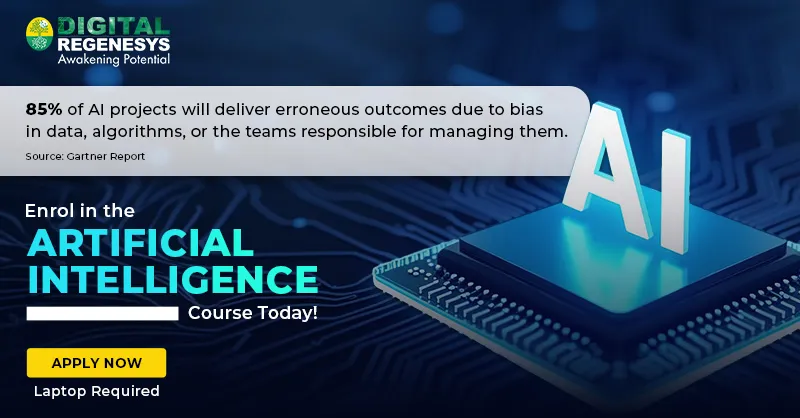
Content Creation and Copywriting
Struggling with writer’s block? Copilot can turn your rough ideas into polished content in minutes. Bloggers, marketers, and social media managers are using it to draft articles, emails, newsletters, and social media posts.
Beyond writing, Copilot can adapt tone and style to suit different audiences. You can experiment with prompts to generate multiple versions, giving you creative flexibility while saving hours of work.
Pro Tips for Content Creation:
- Begin with a clear outline or topic prompt to achieve better results.
- Use multiple iterations to refine tone and style.
- Combine Copilot suggestions with human editing for authenticity.
- Experiment with various content types, including blogs, emails, and social media posts.
Use Case Example:
A marketing team needed to write a week’s worth of social media posts. Using Copilot, they generated drafts for multiple platforms in under an hour, maintaining a consistent brand voice.
Data Analysis and Reporting
What if you could summarise complex datasets in seconds? Copilot can help. It’s increasingly used to generate insights, create visualisations, and automate reports, allowing teams to make faster, data-driven decisions.
Copilot can interpret raw data, highlight trends, and even suggest business strategies. This is particularly useful in finance, marketing analytics, and research.
Pro Tips for Data Analysis:
- Feed Copilot clean, structured datasets for the most accurate results.
- Ask for visual representations (charts, dashboards) to complement textual summaries.
- Use iterative prompts to refine insights or focus on specific KPIs.
- Always verify AI-generated insights against your own expertise before taking action.
Use Case Example:
A sales analyst needed weekly performance insights. Copilot automatically generated a dashboard summarising key metrics, saving hours of manual calculations.
Explore details on – Master AI with Our Comprehensive Online Deep Learning Course.

Learning and Skill Development
Imagine having a personal tutor who adapts to your pace, style, and skill level. Copilot can serve as an interactive learning assistant, guiding you through new programming languages, frameworks, or tools.
It provides real-time suggestions, explanations, and corrections, encouraging hands-on practice, which is critical for mastering technical skills. Copilot can also be used to experiment safely, providing you with immediate feedback without the risk of making irreversible mistakes.
Pro Tips for Learning:
- Use Copilot to try out small coding exercises or projects.
- Prompt it to explain complex concepts in simple language.
- Combine AI guidance with traditional learning resources to enhance your learning experience.
- Track your progress and iterate on exercises to achieve a deeper understanding.
Use Case Example:
A beginner wanted to learn Python. Copilot provided code examples, explanations, and corrections, accelerating learning while reducing frustration from trial-and-error coding.
Workflow Automation
Repetitive tasks can drain energy, but Copilot can automate many of them. From code maintenance to drafting routine emails, documentation, and reports, it helps streamline workflows across teams.
By offloading mundane work, professionals can focus on strategic, creative, or high-value tasks, making both individuals and teams more productive.
Pro Tips for Workflow Automation:
- Identify repetitive or time-consuming tasks that Copilot can handle.
- Use prompts to standardise recurring outputs, such as documentation templates.
- Integrate Copilot with your team’s collaboration tools for a seamless workflow.
- Regularly review automated outputs to ensure quality is maintained.
Use Case Example:
A software team used Copilot to update legacy code and generate documentation. This reduced errors and freed up time for innovation-focused work.
Read about – Why Getting an Online AI Certification is Essential for Future Job Markets.

Future Outlook: What’s Next for Copilot?
The potential of AI assistants like Copilot continues to grow. By 2026, we anticipate more industry-specific adaptations, deeper integration with business tools, and even more intelligent contextual understanding. Copilot will not only assist in tasks but also provide strategic suggestions, anticipate needs, and enable collaborative decision-making between humans and AI.
Staying ahead means learning to use AI tools effectively, now experimenting with prompts, refining them, and understanding how AI interprets and responds to instructions.
Conclusion
Copilot is proving to be a versatile assistant that enhances productivity, creativity, learning, and workflow efficiency. From coding and content creation to data analysis, learning, and automation, its applications are already transforming how professionals work.
For those seeking to acquire structured knowledge and hands-on experience, the Digital Regenesys Artificial Intelligence Certificate Course provides a practical learning path. It equips learners with the skills to effectively leverage AI tools like Copilot, ensuring they stay ahead in the evolving technology landscape.
Visit Digital Regenesys to learn more about harnessing AI tools like Copilot and enhance your skills.
Last Updated: 18 November 2025
